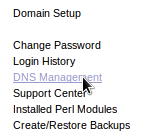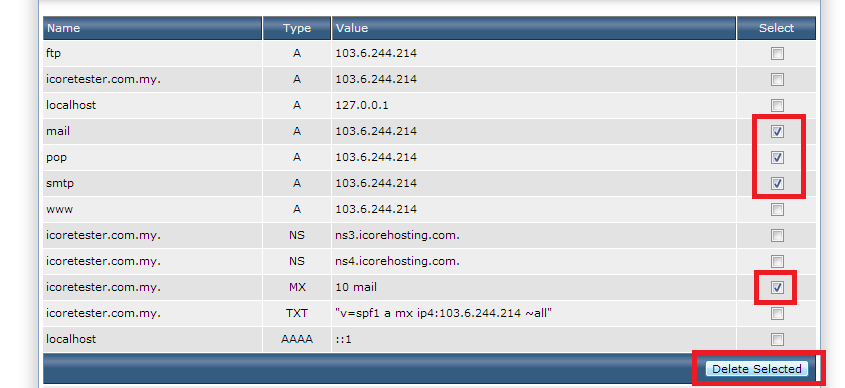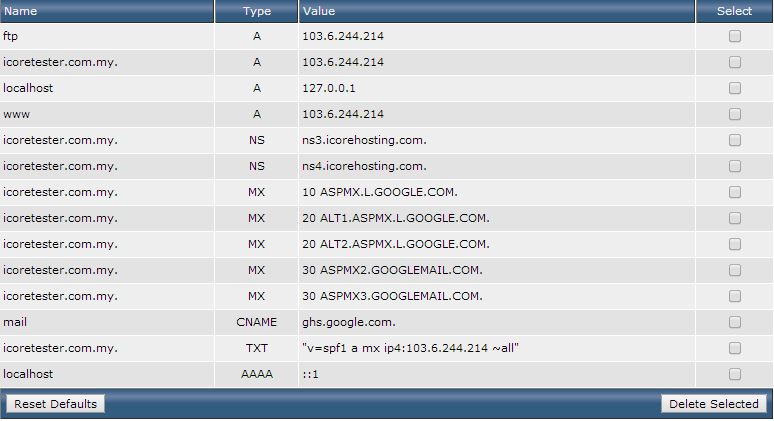Step 1 : Login to DirectAdmin and select DNS Management.
Step 2 : Delete the default email default records (as below).
Step 3 : Add the MX Records accordingly.
** The MX Records details can be found at http://goo.gl/T8PTQ
Step 4 : Go back to front page of DirectAdmin and select ‘MX Records’ under ‘E-Mail Management’.
Step 5 : Uncheck the Local Mail Server and click on Save.